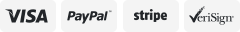-40%
2/5Bay USB 3.0 SATA HDD SSD Docking Station Offline Clone 2.5"/3.5" Hard Drive
$ 21.11
- Description
- Size Guide
Description
ORICO 2/5Bay USB 3.0 SATA HDD SSD Docking Station Offline Clone 2.5"/3.5" Hard Drive【Product specifications】
Product code: ORICO 6528US3-C / 6558US3-C
Power supply: External power supply 12V4A / 12V6.5A
Materials : Technical materials are highly durable
Output interface: USB3.0 Type-B
Speed: 5Gbps (Theoretical Speed)
Data cable: USB Type-A / M to USB Type B / M, 1M
Overall control diagram: JMS567 + JMB391
Supported Capacities: Single 10TB, Up to 20TB / 50TB
【Product specifications】
The vertical open design with excellent natural heat dissipation creates a protective layer for your disk data and reduces damage to your hard drive data.
Anti-slip padding to protect the hard drive case
Designed with anti-slip mats in the corners, they will protect the disc from vibration and shock.
Suitable for 2.5 & 3.5 inch SATA HDD & SSD (Support 5X 10TB), free tool installation, allowing users to install 5 drives, you can change the same drive capacity at any time.
High speed USB3.0, save your time
Quick and easy data transfer via USB 3.0 at speeds up to 6Gbps. Faster than others, save your time and give you phenomenal speed experience.
One-touch offline copy
1. Insert the source disc into the hard drive bay, and then insert the destination disc into another disk.
2. Press the PC / CLONE switch on the back of the hard drive towards the CLONE.
3. Connect the power source and press the POWER switch.
4. Then press the START button on the back panel.
5. The blue LED will flash 20% to indicate that cloning has started.
6. Fenders complete when all lights turn dark blue (20% -100%)
7. Finally, press the POWER switch and remove your drive.
【Note】
The destination disc must have more space than the Source Disk
Please backup the files on the destination hard drive before copying. Any files on the target hard drive will be overwritten when offline replication occurs.
To avoid data loss, do not unplug or plug in the drive while an active drive in the installation station. Please close the connecting terminal before removing it.
What will you get?
1 x 6528U3-C / 6558U3-C Copy hard drive base
1 x 100cm Category B to Type A Cable
1 x 100cm Power Adapter
1 x Service Card
1 x User manual
18 Months warranty and lifetime technical support for purchase via ORICO Customer Care Team